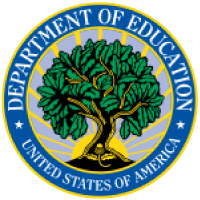Accessibility
Tools and Resources for Text-to-Speech and Language Translation
Canvas is designed to be accessible to screen readers. Screen readers will read the site out loud for you and provide a searchable menu. Each Canvas feature has been manually tested with the following screen reader and browser combinations:
Materials for your course, PDFs, articles, and related documents can also be accessed using Text-to-Speech tools, tools that will read information out loud for you. Speechify is an excellent tool for Text-to-speech support. Try Speechify.
Translation extensions are also available to help convert materials into a language that supports your learning. The Google translation tool can help convert files and data in different languages.
Try the Google translation tool. Explore DeepL.
My Computer My Way- How to use features built into your device
My Computer My Way is an AbilityNet-run website packed with articles explaining how to use the accessibility features built into your computer, tablet, or smartphone. The site is routinely updated as new features and changes are made to the Windows, MacOS, iOS, Chrome OS, and Android operating systems.
The site is broken down into the following sections:
- Vision – computer adjustments to do with vision and color.
- Hearing – computer adjustments to do with hearing, communication, and speech.
- Motor – computer adjustments to do with mobility, stamina, and dexterity.
- Cognitive – computer adjustments to do with attention, learning, and memory.
To learn more about AbilityNet visit their website.